 [German]On November 12, 2024, Microsoft released a slew of security updates for Patchday. Bugs and security vulnerabilities were corrected, but there are also new inconsistencies. I have compiled some of the information that readers brought to my attention in comments and messages.
[German]On November 12, 2024, Microsoft released a slew of security updates for Patchday. Bugs and security vulnerabilities were corrected, but there are also new inconsistencies. I have compiled some of the information that readers brought to my attention in comments and messages.
Windows Server 2025: BlueScreen bug gefixt
Microsoft had already admitted with the release of Windows Server 2025 that there may be problems on systems with many logical processors. Windows Server 2025 installation or upgrade processes may fail or become unresponsive. Starting or restarting a machine with Windows Server 2025 can take an excessively long time (3 hours or more). A BlueScreen is triggered when starting, restarting or running an application.
In the blog post Windows Server 2025 LTSC released on November 1, 2024, I had pointed out the relevant entry Windows Server 2025 might not run as expected on devices with high core count in the Known Issues of the Windows Server 2025 Health Release Status page.
On November 12, 2024, Microsoft then expanded the support article to state that the problems described had been resolved with the November 2024 update KB5046617.
Windows Server 2022: Slow update installation
There are isolated reports that the installation of the November 2024 security update on Windows Server 2022 is very slow and takes an extremely long time. The first comments on this have been received from German reader Christian Krause here and here. On reddit.com, there are also some entries in the Patch Tuesday Megathread (2024-11-12) where administrators complain about this slow update installation and other installation errors.
Windows 11 24H2: VPN RDP broken?
German blog reader Grams IT asked me on X in the following tweet whether anything is known about the fact that local RDP connections work after the KB5046617 update from November 2024 for Windows 11 24H2. But an RDP via VPN connection can no longer be established – the reader has the problem on 2 PCs.
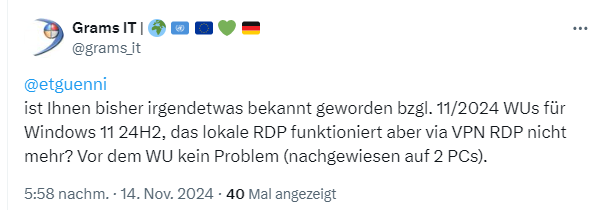
At least this German reader reports that Direct Access works again with the November 2024 update under Windows 11 24H2. However, the bug described in the blog post Windows 11 24H2: Explorer bug opens menu "upwards" – Workaround is still present according to this German comment. MOM20xx also points out event entries in the Event Viewer that have been created since the update in the comment and here.
Windows 11 23H2 reports EOL
Cumulative Update KB5046633 for Windows 11 23H2 causes a "cosmetic" problem that the machine may subsequently report that the end of support has been reached. The user is prompted to upgrade to a newer Windows 11 version. This is a bug, as I explained in the blog post Bug in update KB5046633 reports EOL of Windows 11 23H2.
In this comment, a reader mentions problems with logging on to the server after the update installation.
Security update for Microsoft Exchange pulled
There were various security updates for Microsoft Exchange 2016 and 2019 on November 12, 2024 (see Microsoft Exchange Server Updates November 12, 2024). Here in the blog, administrators reported in comments under the above post that the transport rules no longer work after installing these security updates. Microsoft then stopped the rollout of the security updates on November 14, 2024 (see Exchange Server: November 2024 security updates pulled).
Excel 2016 no longer loads add-ins
After installing the November 2024 update KB5002653, users of Microsoft Excel 2016 are finding that add-ins can no longer be loaded. The cause is a bug that truncates characters in the data path to the add-in. Details on the bug and workarounds are described in the blog post Excel 2016 can no longer load add-ins after Nov. 2024 update KB5002653.
Browser in Windows 7/Server 2008 R2 broken
In November 2024, security updates were still available for Windows Server 2008 R2 as part of extended support. These updates can also be installed on 64-bit versions of Windows 7 SP1. However, anyone who installed the November 2024 updates subsequently found that browsers such as Firefox, Chrome 109 or Edge 109 no longer work. Details and a workaround can be found in the blog post Browser trouble II: Nov. 2024 updates for Server 2008/R2 bricks older browsers. There is also a user comment, that disabling the browser sandbox is fixing the issue.
Similar articles:
Microsoft Security Update Summary (November 12, 2024)
Patchday: Windows 10/Server Updates (November 12, 2024)
Patchday: Windows 11/Server 2022 Updates (November 12, 2024)
Patchday: Windows Server 2012 / R2 and Windows 7 (November 12, 2024)
Patchday: Microsoft Office Updates (November 12, 2024)
Windows 10 22H2 Preview Update KB5046714 (November 21, 2024)
Excel 2016 can no longer load add-ins after Nov. 2024 update KB5002653



