 [German]German blog reader Martin contacted me by e-mail this week because a new HP consumer notebook (HP 15s-fq0318ng) came across his desk. Windows 11 24H2 was pre-installed on this system. The experienced supporter can guess what's coming: Martin tried to set up the device for the user and ran into all sorts of "messes", which I outline below.
[German]German blog reader Martin contacted me by e-mail this week because a new HP consumer notebook (HP 15s-fq0318ng) came across his desk. Windows 11 24H2 was pre-installed on this system. The experienced supporter can guess what's coming: Martin tried to set up the device for the user and ran into all sorts of "messes", which I outline below.
In his email, Martin describes the "nice goodies" that Microsoft and HP have thrown to him. I'm posting it here for your information – thanks to Martin for the details (although the "experience" isn't new at all). Before anyone comes up with the line "I always install a fresh ISO with Windows 11 on top", I recommend taking a look at my old blog post Vendors 'rootkit': 'Windows Platform Binary Table' (WPBT). Manufacturers such as HP have the option of enriching such installations with "goodies" at any time. I don't know if it is (still) used.
Two crappy apps on the HP notebook
When Martin went to set up and clean up Windows 11 on the new HP consumer notebook for the first time, he noticed two apps (Adobe offers, Booking.com) in the start menu. The user needs both of them as badly as athlete's foot, but consumer devices have such garbage on them.
When Martin tried to uninstall the two apps Adobe Offers and Booking.com from the Start menu, only the Settings app page opened. Martin was astonished when the two apps were not listed on the Settings page (see screenshot below).
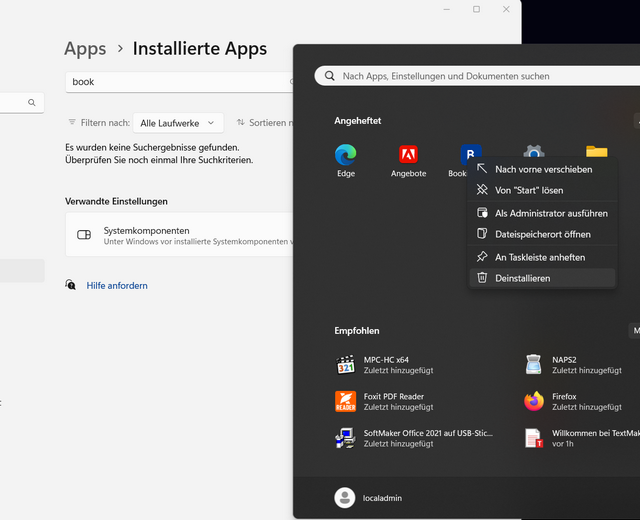
When the reader investigated the problem, it turned out that the shortcuts to the app are stored in the all-users start menu folder:
c:\Program Files (x86)
Martin sent me the following screenshot with the shortcuts for the two apps.
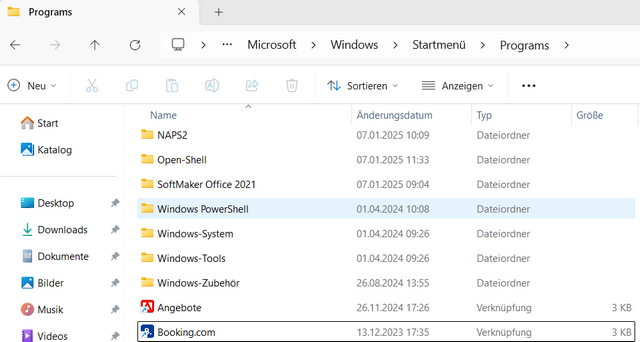
The following screenshot shows the two folders for the apps in the Explorer window. Icons and a WizLink application are probably stored in the respective installation folders.
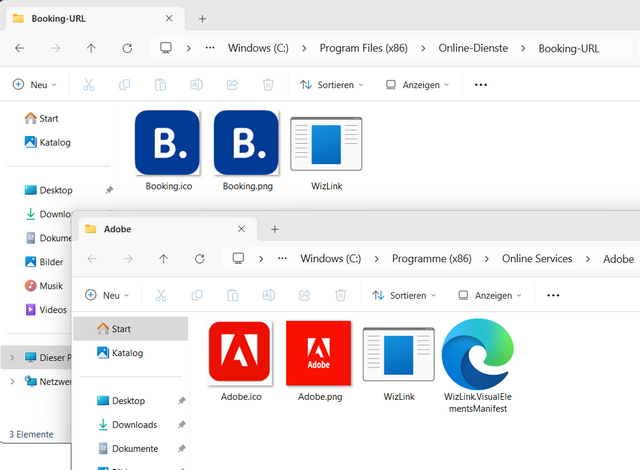
Martin didn't do it – I think it's enough to delete the relevant folders with their entries to remove the shortcuts to the app installation.
Note: Microsoft ships since Windows 10 apps as shortcuts in the Start menu. The app is installed when the user clicks on the icon for the first time. This is to save space in the installation image. What bothers me is the fact that there is no simple context menu option for the end user to uninstall unwanted entries. The bloatware should probably remain on the systems. Whether WBPT is used to install additional software on the system when Windows 11 is reinstalled, I will leave open at this point.
Trouble with the accessibility features
In the accessibility features, Martin noticed that the markers for the output texts are not scrolled when scrolling in the window of an "app" (here: settings).
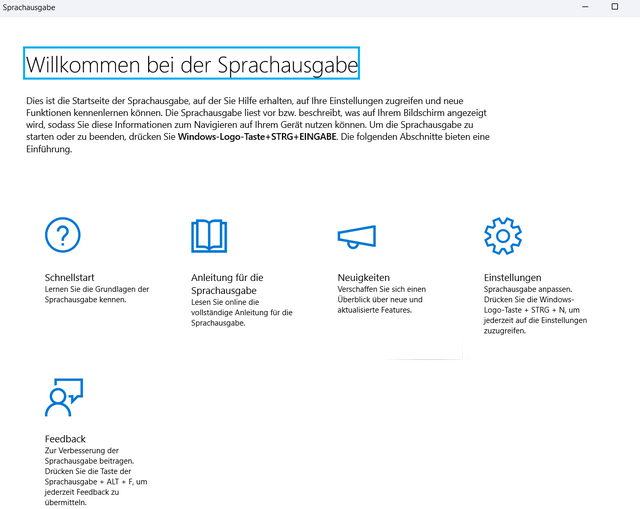
The screenshot above shows the voice output page when it is called up, the following image shows the page when scrolling.
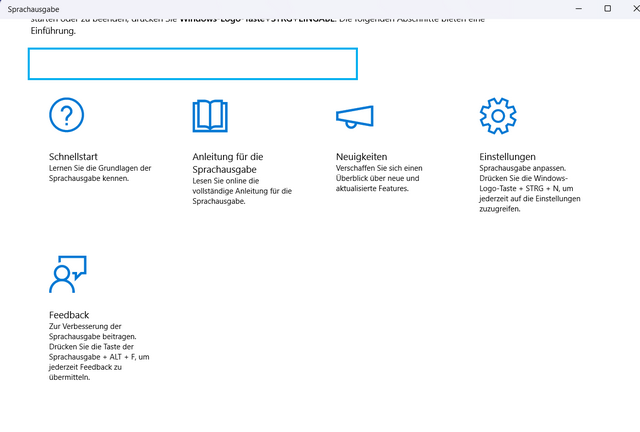
Open Shell is removed
Martin wanted to do something good for the customer and the first thing he did was "naturally" (as he wrote) install Open Shell. His "experience" was: After the reboot, which was required for the Windows 11 update for December 2024, Open-Shell was uninstalled again. Microsoft/HP experience at it's best.
Are these trials and tribulations familiar from consumer devices? I'm now thinking about the new Copilot+PC devices that will soon be unleashed on people. Removing the Copilot could become more complex. This experience is fun, isn't it?



