 [English]A little snippet of information that came to my attention recently. Frank Lesniak has been struggling for months with a randomly occurring CPU load under Windows. After some searching, he discovered that the Dell Alienware Command Center was the cause of the observed performance losses under Windows.
[English]A little snippet of information that came to my attention recently. Frank Lesniak has been struggling for months with a randomly occurring CPU load under Windows. After some searching, he discovered that the Dell Alienware Command Center was the cause of the observed performance losses under Windows.
Dell Alienware Command Center
The Alienware Command Center (AWCC) is software from Dell which, according to the manufacturer, is designed to control the features of a Dell PC. The software has a Home tab with quick access areas for color themes, thermal and energy profiles and the game library.
In the FX section, users can create and manage the AlienFX zone. The Fusion tab offers options for overclocking, thermal management, power settings, audio settings and audio tuning. The software also allows you to customize the colors of your case and keyboard. Kind of a useless gimmick to have on your Dell PC, as long as it doesn't causes issues.
The AWCC is causing issues
Some time ago I came across the tweets of Frank Lesniak on X. He has been annoyed for months with a random CPU load under Windows, as he writes. The mysterious high CPU loads were caused by WmiPrvSE.exe.
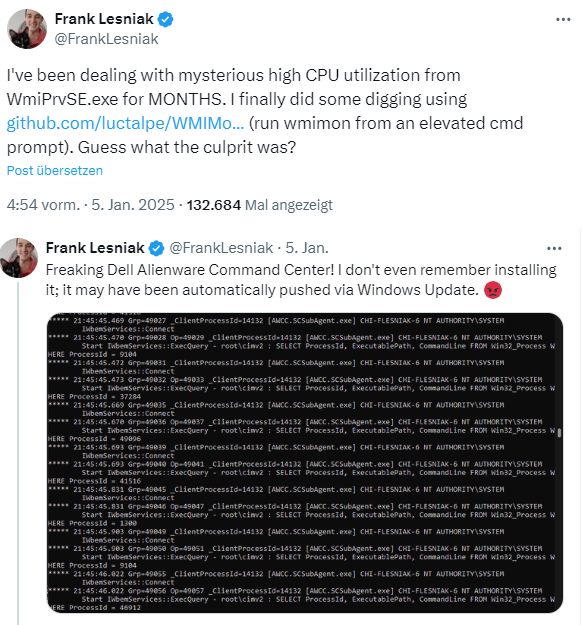
He then downloaded WMIMon from this GitHub page and used it for analysis. This command line tool enables the monitoring of WMI activity on the Windows platform.
After some searching, he discovered that the Dell Alienware Command Center was the cause of the observed performance issues on Windows. He could no longer remember installing this software on his system. It may have been installed automatically via Windows Update (he has an Alienware monitor on the system).
After it became clear that the Dell Alienware Command Center was interfering, he completely uninstalled the software. The result was astonishing: the computer is suddenly quiet, the fans have stopped spinning up to cool the system. And the CPU temperature has also dropped, writes Frank, documenting this with the following tweet and diagram.
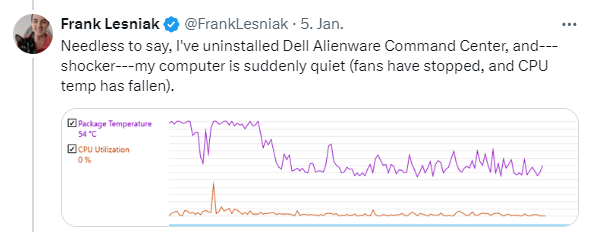
During the discussion, one user notes that this problem can occur in combination with a special version of the VMware tools. These query every running process repeatedly and consistently. Anyone experiencing performance problems with the above constellation should therefore try uninstalling the Dell Alienware Command Center.



