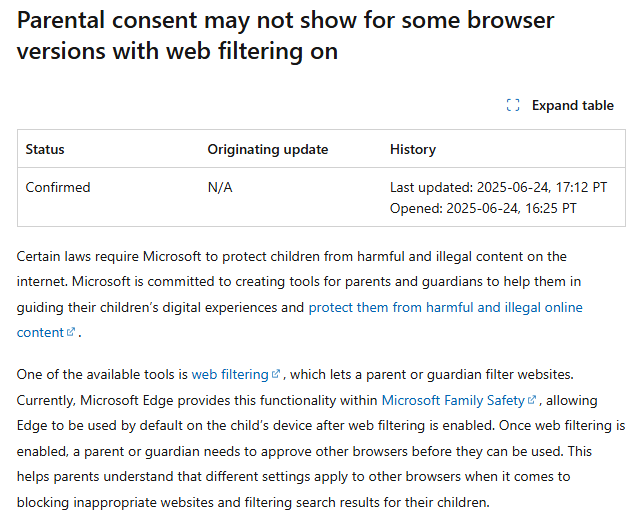[German]Since the beginning of June 2025, users have been complaining that they can no longer use the Google Chrome browser if Microsoft Family Safety is installed on Windows. I had reported on this – and now Microsoft has officially confirmed the whole thing in a support article and described the background and a workaround.
[German]Since the beginning of June 2025, users have been complaining that they can no longer use the Google Chrome browser if Microsoft Family Safety is installed on Windows. I had reported on this – and now Microsoft has officially confirmed the whole thing in a support article and described the background and a workaround.
Review: Family Safety ist blocking Chrome
On June 22, 2025, in the blog post Microsoft Family Safety blocks Google Chrome browser (June 2025), I pointed out corresponding user reports that have been complaining since the beginning of June 2025 that the Google Chrome browser no longer works and cannot be started. It has only been occurring since a certain version of Chrome.
A Microsoft manager confirmed the problem in a forum and named the adjustment of the Family Safety filter rules as a workaround. Users had also found a workaround: Simply rename the file chrome.exe to chrome1.exe.
Microsoft's official statement
Microsoft has published an official confirmation of the problem for Windows 11 24H2 in the Known Issues section of the Windows Health dashboard on June 24, 2025 (noticed here).
The article Parental consent may not show for some browser versions with web filtering on states that Microsoft is legally obliged to protect children from harmful and illegal content on the internet. This is done through Microsoft Family Safety, which provides web filtering.
Microsoft Edge is configured by default under Microsoft Family Safety after activating web filtering so that the browser can be used on the child's device. With other browsers, a parent or legal guardian must approve the activated web filtering before it can be used.
Microsoft's problem is that a new browser is not blocked until it is manually added to the block list. Microsoft maintains the block list and is currently adding the latest versions of Chrome and other browsers. Microsoft therefore argues that some browsers may be temporarily unblocked during this update process.
However, this is not the problem described above, where Chrome does not start. In a single paragraph, Microsoft confirms that they have received reports of a new issue with Google Chrome and some other browsers not working while updating the block list. Normally, a parental permission message should be displayed. This means that permission to use the browser cannot be granted. This problem only occurs when the activity reporting feature is turned off.
The problem can be temporarily alleviated by activating activity reporting in the Windows settings in Microsoft Family Safety. The browser permission prompt will then appear. Windows 10 22H2 and Windows 11 22H2 – 24H2 are affected. Microsoft is currently working on fixing the problem.