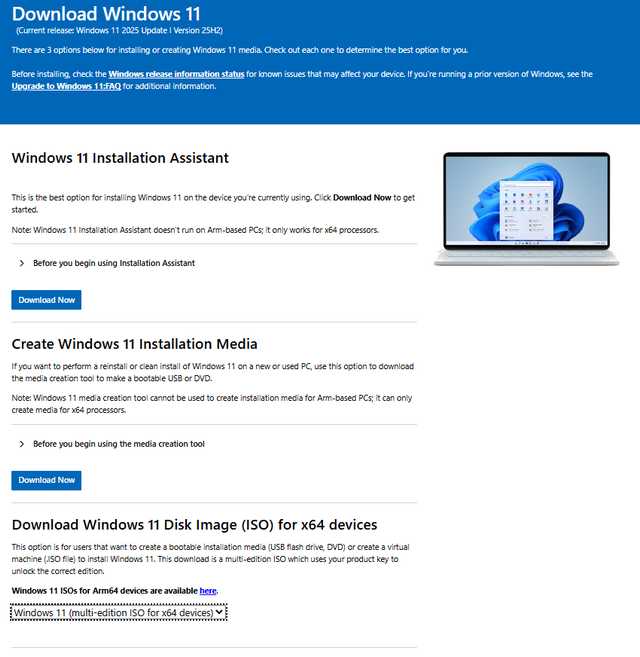[German]If you are still using Windows 10 22H2 and plan to create a Windows 11 25H2 installation medium using the Media Creation Tool (MCT), you must not attempt to do so in Windows 10. Microsoft has confirmed that the MCT for Windows 11 25H2 does not work in Windows 10. They are investigating that, but there is a workaround.
[German]If you are still using Windows 10 22H2 and plan to create a Windows 11 25H2 installation medium using the Media Creation Tool (MCT), you must not attempt to do so in Windows 10. Microsoft has confirmed that the MCT for Windows 11 25H2 does not work in Windows 10. They are investigating that, but there is a workaround.
In the article Windows 11 25H2 released (Sept. 30, 2025), I reported that Microsoft had made the ISO installation image for Windows 11 25H2 available. Microsoft has provided a download page for this purpose.
The Create Windows 11 Installation Media option downloads the Media Creation Tool. After launching, this tool can download the ISO installation image from Microsoft's servers and then create a bootable USB stick as the installation media. The user is guided through the upgrade dialogs to create the installation media.
A machine can be booted using the USB stick as the installation medium. Windows 11 25H2 can then be reinstalled. Alternatively, setup.exe can be started from a running Windows 10 22H2 or Windows 11 23H2 to perform a so-called in-place upgrade by "installing over" the new Windows 11 25H2 on top of the existing operating system. This is not necessary for Windows 11 24H2, as a small enablement update KB5054156 is sufficient to activate the new version.
MCT does not work on ARM and under Windows 10
The approach of creating a USB stick with a Windows 11 25H2 installation image using the Media Creation Tool (MCT) does not work with ARM installation images. This has been known since early October 2025. But even under Windows 10 22H2, the Media Creation Tool (MCT) for Windows 11 25H2 was acting up. There were reports from users that the MCT closed immediately after being launched.
Microsoft has now officially confirmed that as of October 10, 2025, the Media Creation Tool (MCT) for Windows 11 25H2 does not currently work under Windows 10 22H2. The information can be found in the Known Issues section of the Windows 10 22H2 Release Health Status page (noticed here)
The support article Windows 11 media creation tool might not work as expected on Windows 10 Microsoft states that the Windows 11 Media Creation Tool (MCT) version 26100.6584, released on September 29, 2025, does not work as expected on Windows 10. The MCT closes unexpectedly and without further error messages when launched by affected users. Microsoft writes that it is working on a solution to this problem and plans to release it in a future update of the Windows 11 Media Creation Tool.
A simple workaround
But this isn't really a problem. According to my post Windows 11 25H2 released (Sept. 30, 2025), the Windows 11 25H2 ISO installation image can also be downloaded directly from the Windows 11 download page and saved locally as an .iso file.
At over 7.2 GB, the ISO file is too large to burn to a 4.7 GB DVD. But you can use tools such as Rufus (from this page) or Ventoy (from this GitHub page) to transfer the ISO image file to a USB stick as a bootable installation medium.
Similar articles
Windows 11 25H2 released (Sept. 30, 2025)
Windows 11 25H2: ISO installation image and enablement update available
Windows 11 25H2: Is the NVMe problem back?
Windows 11 24H2: Camera bug fixed; new problem with DRM media playback