 [German]Users of the Windows Sandbox included in the Windows 10 May 2019 Update now get the error code 0xc0370106 displayed when calling it. Microsoft seems to have broken this feature again. This time we have probably to blame the latest Intel Microcode Update.
[German]Users of the Windows Sandbox included in the Windows 10 May 2019 Update now get the error code 0xc0370106 displayed when calling it. Microsoft seems to have broken this feature again. This time we have probably to blame the latest Intel Microcode Update.
Windows 10 Sandbox mode
Last year, in December, Microsoft introduced Windows Sandbox, an isolated, temporary, desktop environment where users can run untrusted software without the fear of lasting impact to the system. Any software installed in Windows Sandbox stays only in the sandbox and cannot affect the host. Once Windows Sandbox is closed, all the software with all its files and state are permanently deleted.
Windows Sandbox is part of Windows 10 Pro and Enterprise and may be installed as a feature. Every time Windows Sandbox runs, it's as clean as a brand-new installation of Windows. Windows Sandbox has been introduced in Windows 10 Pro or Enterprise Insider build 18305 or later – so it's also part of Windows 10 Mai 2019 Update (version 1903).
Windows Sandbox uses Hyper-V, which will be activated. So enabling the Sandbox mode will prevent VirtualBox and VMWare from running on the same computer.
No luck with Windows Sandbox
For users of a non-English Windows 10 V1903 the Windows Sandbox is a mirage. After the release of the Windows 10 May 2019 update (version 1903) German users found out that the Windows Sandbox crashed with the error 0x80070002 (a file could not be found).
The issue was caused by the KB4497936 cumulative update that Microsoft released for this version of Windows. More details on this topic I had gathered in the blog post Windows Windows 10 V1903: Update KB4497936 breaks Sandbox. Until July 1, 2019) there is no fix from Microsoft, which is why I could not use this feature.
Windows Sandbox crashes with error 0xc0370106
Today I got this comment from a German blog reader who has become aware of another problem in connection with the Windows Sandbox. The user wrote:
I now get since 07/01/2019 the following: Error 0xc0370106. the computer or container was terminated unexpectedly.
The blog reader asks if there is more information. Yes, there is – here is briefly compiled together turned what I know so far. Error 0xc0370106 isn't new, 2017 it hit users of docker containers when they installed Windows 10 Creators Update (V1703). But now we are talking about Windows 10 May 2019 Update (version 1903) and the Windows Sandbox, a completely different thing.
But searching the internet shows that the bug seems to hit some people who are experimenting with the Sandbox in Windows 10 V1903. A search on the Internet for error 0xc0370106 showed me, that this error has been reported since the end of June 2019 (June 27-30, 2019) (here, here and here). Also on reddit.com there is this contribution to the error since some days.

The error code 0xc0370106 stands for ERROR_VMCOMPUTE_UNEXPECTED_EXIT, i.e. the virtual Hyper-V machine of the Windows sandbox is supported by an unexpected error. This is in accordance with the German error description that the user left as a comment.
The usual repair mechanisms like dism /scanhealth etc. doesn't help. But since it is noticeable that this error code was reported at the end of the month, I guess that the cumulative update KB4501375 released on June 28, 2019 may causes this crash. I can't judge finally about that, because I fired up my German test machine within Windows 10 V1903, which has not been booted for a long time, I just activated and tested the sandbox again. There it crashed with the error 0x8007000002 described above (a file could not be found).
I found this forum entry from end of May 2019/Start of June, who is claiming Microcode Update KB4497165 is causing this issue. The user noted, that the Windows Sandbox is crashing with error 0xc0370106 since than. The user was running OS build 18362.145 of Windows 10 V1903. This cumulative update KB4497935 has been announced on May 24, 2019 within Windows-Blog for Preview Build 18362.

I then let the machine search for updates and was offered a .NET Framework 3.5 update KB4502584 and the cumulative update KB4501375. For further update searches the cumulative update KB4503293 was offered. But at the end of the day, after installing all updates, my machine drops error 0x80007057 "wrong parameter" – if I try to launch the Windows Sandbox.

In an additional step I change the machine's language to English, uninstalled the sandbox and installed it again. Then I ended with 0x80070002. I haven't the nerve to do a clean install with an English Windows 10 V1903. Software as a service, and I'm asking who is testing that stuff at Microsoft. It doesn't make really fun to use Windows 10.
Blame Intel Microcode Update KB4497165
Addendum: It seems, that Microsofts Intel Microcode Updates for several CPUs is causing that crash in Windows Sandbox. I had already mentioned it briefly in the above note: An old post came to my attention where a microcode update from May is mentioned as the cause. Also German blog reader André left a comment that points in this direction.
Now I got a mail from a German blog reader who confirms my suspicion. He claims to have reported the bug on 05/27/2019 as a ticket to Microsoft. The reason for the error is the installation of the microcode update KB4497165, but the May version (to be found in the Microsoft Update Catalog). Microsoft re-released the microcode update on 06/17/2019 (without further details). According to the information, the blog reader left to me, Microsoft was able to reproduce the issue, but has no solution and does not document anything as a know issue. Uninstalling KB4497165 from May 2019 solves the issue with error 0xC0370106 described here. That makes sense (my machine did not get such updates).
Addendum 2: It seems that Microsoft is testing a fix – see my blog post here.
Similar articles
Windows 10 V1903: Update KB4497936 breaks Sandbox
Windows 10: Update KB4483214 breaks Sandbox mode
Windows 10 gets Sandbox for applications

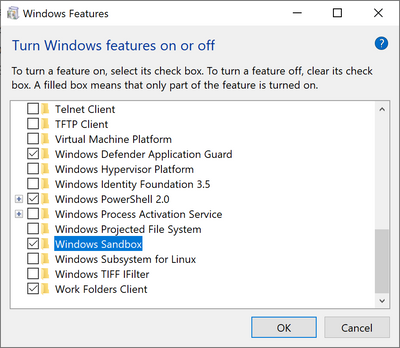



I've only just updated Windows 10 Pro to 1903 because I wanted to use the Sandbox, unfortunately I had exactly this problem – Windows 10 V1903: Sandbox fails with error 0xc0370106.
I've checked all the services are running, performed the Windows update until everything has been installed. I tried to uninstall update "KB4497165" but it didn't give me an option to uninstall. How did you manage to remove it?
I've got the same question as William. No option to uninstall KB4497165. All else, though, looks as it should be. Anyone find a solution to perhaps FIX that update?
Have you tried my blog post Uninstalling 'uninstallable' Windows Updates
The procedure to remove the previous update looks rather involved and it might cause problems that would be outside my ability or desire to fix. There was a note left by one of the MS engineers on a forum that indicated Microsoft is aware of the problem and a fix is in the pipeline. I think I'll wait for a while.
Thanks for you help.
I got the same question too, No uninstall button to uninstall KB4497165 udpate.
Same crash with 1903 update 0xc0370106.