 [German]Brief note to administrators who manage mobile devices with a mail connection to Microsoft's Exchange. A reader informed me about an annoying bug in iOS 17.0.3, which leads to problems with the appointment management (appointment commitments are delivered multiple times).
[German]Brief note to administrators who manage mobile devices with a mail connection to Microsoft's Exchange. A reader informed me about an annoying bug in iOS 17.0.3, which leads to problems with the appointment management (appointment commitments are delivered multiple times).
Advertising
Blog reader Michael already informed me last week (but was on vacation then, so I'll drag it out). If Apple devices with iOS 17.0.3 are connected to Microsoft's Exchange, problems occur. Michael writes that when synchronizing data via Active Sync iOS 17.0.3 devices create a copy of the appointment on the same day. In addition to this, iOS 17.0.3 devices resend the commitment to the scheduler every hour.
Michael pointed me in his mail to the discussion Unwanted reply/forward of events in calendar in the Apple forum, where the bug is also described. There it says in addition:
Since iOS 17 I have been experiencing serious bug on my iPhone. So far it happened 4 times even with iOS 17.0.3.
Let me describe the process:
- Someone sends and event (always multiple attendees) to my office account
- As I have this exchange account linked to my calendar and mail on my iPhone, I receive a notification
- I either accept or tentative the event
- The sender receives the response
- HOWEVER: I forward or reply by the same event to the same attendees me as an Organizer – but for different timeslot (next timeslot – 00, 15, 30 or 45).
- And also – every couple of minutes, my account is auotmatically sending the same response to the organizer
I tried to remove the account, restart the phone and add it back, but did not help.
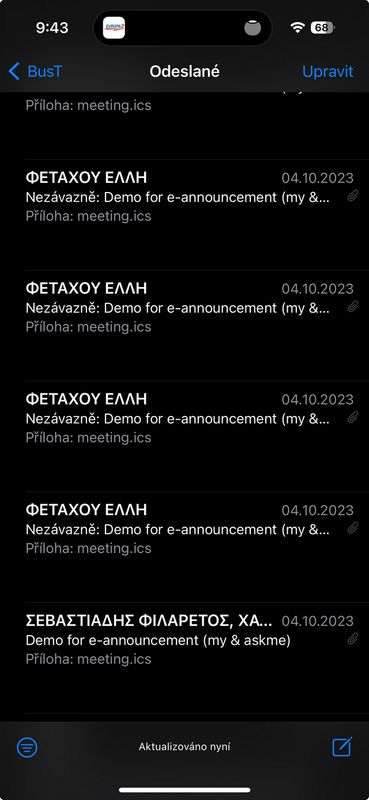
Anyone of you who can confirm this bug? Is there a workaround or fix?
Addendum: Since I've published the German edition of this blog post, I got a couple of feedback from other users, who has observed that behavior "occasional". Currently I have no clue, what's causing this issues on some systems. One reader wrote:
Advertising
Interesting, we have had this issue for a while. It doesn't seem to be iOS alone, but occurs in conjunction with a paired Apple Watch.
We were able to recreate this to the point that an appointment reminder on the Watch when interacted with (swipe away, tap -> close) results in another "accepted" notification to the appointment creator.
When notifications were disabled on the Apple Watch for this mail account, there were also no more "automatic" messages.
Unfortunately, we have not been able to find a satisfactory solution to the issue so far.
Exchange 19, Hybrid
Addendum 2: On Facebook there is a confirmation from an administrator who also observed this effect. Another administrator wrote me:
It was the same for me. Because I could not stop the sending, I deleted the account from my phone. After I deleted the account completely from my iPhone, I was able to add the account again and confirm the MFA, but no new mails came in and the calendar doesn't work anymore, it always says: "Calendar update failed". Contacts are also not synced. Does anyone else know the problem or has a solution to it?
Another user wrote: "The mail client hangs on me and none of my email accounts are synced, only after restarting the iPhone it works again. After a few days again the same….".
Addendum: The bug has been fixed – according to my blog reader – with iOS 17.1 (see).
Advertising






Amazingly Apple refuse to help unless I reproduce this with 100+ users. I don't think they understand that I can't do that.