 [German]Next warning about BIOS updates for Lenovo Thinkpad L15 – the Gen 3 models are also affected by a problem in BIOS version 1.30. A reader recently informed me that a Lenovo L15 Gen 3 (Intel) notebook broke after a BIOS update to version 1.30. The notebook ended up with a black screen. The notebook ended up with a black screen. There are indications that various Thinkpad models may be affected. This is particularly unfortunate as Lenovo has updated some BIOS versions due to UEFI vulnerabilities. Addendum: Looks like Gen 2 models are also affected.
[German]Next warning about BIOS updates for Lenovo Thinkpad L15 – the Gen 3 models are also affected by a problem in BIOS version 1.30. A reader recently informed me that a Lenovo L15 Gen 3 (Intel) notebook broke after a BIOS update to version 1.30. The notebook ended up with a black screen. The notebook ended up with a black screen. There are indications that various Thinkpad models may be affected. This is particularly unfortunate as Lenovo has updated some BIOS versions due to UEFI vulnerabilities. Addendum: Looks like Gen 2 models are also affected.
Reader report: Lenovo L15 Gen 3 suddenly broken
German blog reader Björn contacted me by email the other day (thanks for that) and wrote under the subject "Lenovo L15 Gen 3 | BlackScreen after Bios Update to 1.30 from 04.06.2024" that he had run into nasty problems with a BIOS update. The background to the update is a Lenovo Security Advisory LEN-158632 from May 2024, which describes a number of vulnerabilities. These should be able to be closed by BIOS updates.
BIOS update bricks notebook
As a result of this report, IT wanted to look into the BIOS update and discovered that BIOS version 1.21 was still installed on one of the existing Lenovo L15 Gen 3 (Intel). The model series L15 Gen 3 (type 21C7, 21C8) laptops (ThinkPad) – Type 21C7 is not affected by CVE-2024-0762. However, Lenovo offers the current BIOS version 1.30 as a Windows Update Utility under this link.
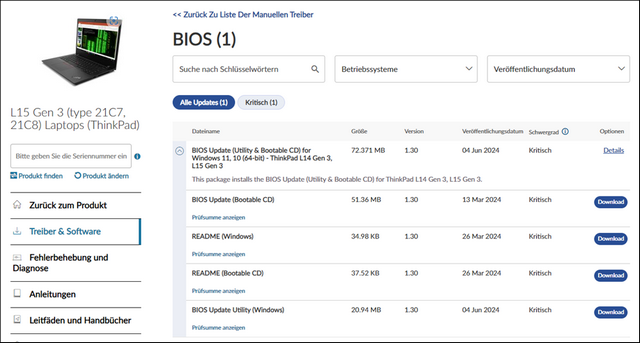
So far so good – in normal times I would have thought "do a BIOS update as a precaution, can't do any harm" – because the times when BIOS updates were a game of chance, I had localized as "completed". With Lenovo BIOS updates, however, this should be reconsidered, as I now realize once again.
The installer reported to the reader that the BIOS update had been successfully installed. The installer then restarted the client. Unfortunately, the reader then discovered that the Lenovo Thinkpad L15 Gen 3 (with Intel CPU) no longer boots up since the BIOS update and only shows a black screen. The device is effectively dead.
Addendum: Markus reported on Facebook on July 15, 2024 (thank you) and writes that a Lenovo Thinkpad E15 Gen 2 (Intel) is also affected.
Fix attempts unsuccessful
If you go through the Lenovo support pages, you will find a number of tips on how to rescue a notebook that no longer boots in the BIOS. The reader has therefore made the following attempts at repair.
- CMOS Clear (reset hole on the bottom of the case pressed for more than 30 seconds)
- CMOS Battery removed via the 2-pin connector (waited approx. 15min)
- Additionally disconnected the battery via the pole connector for several minutes
- Tried to get a picture via an HDMI-connected monitor
- Tried using a boot CD
All these measures taken by the reader to revive the device were simply unsuccessful. The case has now been escalated to the Lenovo partner – the reader wants to keep me informed of the progress. If the device is still under warranty, it will probably be a case of "send it to Lenovo and have it repaired".
Some German blog reader told me, that the update process is really slow – while a black screen is shown. They advice to wait at least 30 minutes before they assume the machine is bricked and switch it off.
There are other cases
The reader's observation could of course be an isolated case and "due to unfortunate circumstances". But the topic "BlackScreen after BIOS update on Lenovo L15 notebook" immediately rang a bell. In the blog post Warning about Lenovo L15 Gen1 (AMD) BIOS 1.33 , I reported on a similar case with a predecessor model where the same effect occurred. The reader came across this blog post and subsequently contacted me. Regarding the case described in the blog post, Lenovo has confirmed that a BIOS update to version 1.33 causes problems. Some hobbyists were able to revive the broken systems with various tricks.
The reader did his own research after the disaster and came across further reports on this error in the Lenovo forum, which probably refer to various Lenovo notebooks. Here are some of the sources:
- Black screen after BIOS update V510: Post from February 8, 2024 from Belgium about Lenovo C, E, K, L, M, N and V series laptops, where a BIOS update on a
- Lenovo Thinkpad L15 Gen 3 (type 21C7, 21C8) Post from 14.4.2022 about a Lenovo V310-14IKB notebook, where an update of the BIOS to a build 2WCN46WW (from 2020) caused the BlackScreen on the notebook.
- Black Screen after manual BIOS Update: Post from January 12, 2020, where a BIOS update on a Lenovo V510 notebook with Windows 10 ended in a black screen.
In all cases, the error pattern is the same: the fan is running, but the notbook does not boot through and the screen remains black – the device is dead. What all these linked cases have in common is that no solution to the problem is displayed in the forum. A search for "Lenovo BIOS Update Black Screen" brings up more hits. The reader said: "Maybe your community has a few more helpful tips." – but I'm skeptical – it looks like the machines are already hanging during POST diagnostics (Power On Self Test) after the BIOS update.
Addendum: A blog reader left this comment, describing a workaround for another Lenovo device.




I have this problem on a Lenovo X1 Carbon gen 7.
there is no solution to this. I have tried every monitor driver released by Microsoft AND Lenovo Driver updates for this model.
they all result in black screens.
the only thing I can do to have a working device is to roll back the monitor to factory default. which means you can forget about 3d games and the screen is noticeably less responsive.
there are a lot of workarounds posted. including power management, bios settings. I've tried them all. they don't work.
you can hook the device up to an hdmi external monitor and work that way, and the. roll back the monitor driver to the basic factory default.