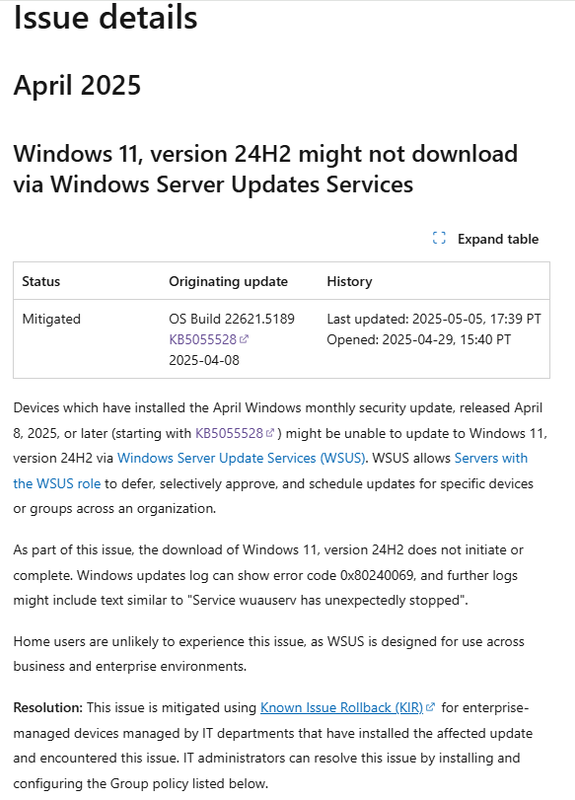[German]The security update KB5055528 from April 8, 2025 for Windows 11 23H2 may prevent the upgrade to Windows 11 24H2. When the feature update is rolled out via WSUS, the download already fails with error 0x80240069 and the upgrade cannot be completed. Microsoft has now mitigated the problem with a Known Issue Rollback (KIR).
[German]The security update KB5055528 from April 8, 2025 for Windows 11 23H2 may prevent the upgrade to Windows 11 24H2. When the feature update is rolled out via WSUS, the download already fails with error 0x80240069 and the upgrade cannot be completed. Microsoft has now mitigated the problem with a Known Issue Rollback (KIR).
What is the error 0x80240069 about?
If the cumulative security update KB5055528, which has been available for Windows 11 22H2 and 23H2 in Enterprise and Education since April 8, 2025, is installed, there are issues. As soon as administrators try to distribute the feature update for upgrading to Windows 11 24H2 to clients via WSUS, the required download of the feature update fails with error code 0x80240069.
If the error code 0x80240069 occurs in the Windows Update log, Microsoft states that logs may contain text similar to "The wuauserv service was terminated unexpectedly".
Microsoft posted the support article Windows 11, version 24H2 might not download via Windows Server Updates Services in the Windows 11 23H2 Release Health Dashboard on April 29, 2025. In this support article, Microsoft confirmed that systems with Windows 11 22H2 or Windows 11 23H2, on which the April 2025 update KB5055528 or a successor update is installed, are experiencing problems.
I pointed this out in the blog post Windows 11 23H2: April 2025 update prevents WSUS upgrade to 24H2 (Error 0x80240069). There was a workaround in the form of a registry entry that prevented the installation error.
Upgrade problem with error 0x80240069 fixed
Microsoft has updated the support article Windows 11, version 24H2 might not download via Windows Server Updates Services in the Windows 11 23H2 Release Health Dashboard as of May 5, 2025 (thanks to the blog reader for the hint).
The problem with the download not completing successfully is probably due to a fix installed by the cumulative security update KB5055528. Microsoft has therefore quickly solved the problem with a Known Issue Rollback (KIR) and is making the relevant fix ineffective. IT administrators whose systems are affected can resolve this issue by installing and configuring the Group Policy listed below, which can be found under Computer Configuration > Administrative Templates > <Group Policy Name>. Information on how to deploy and configure this special Group Policy can be found in the support article How to use Group Policy to deploy a Known Issue Rollback.
- Download for Windows 11, version 23H2 and Windows 11, version 22H2 – Windows 11 22H2 KB5055528 250426_03001 Known Issue Rollback.msi (also applicable to Windows 11, version 23H2)
The special group policy can be found under Computer Configuration > Administrative Templates > <Group Policy Name>. Information on the deployment and configuration of these special group policies can be found in the support article How to use Group Policy to deploy a Known Issue Rollback.
Similar articles:
Microsoft Security Update Summary (April 8, 2025)
Patchday: Windows 10/11 Updates (April 8, 2025)
Patchday: Windows Server-Updates (April 8, 2025)
Patchday: Microsoft Office Updates (April 8, 2025)
Windows 10/11: Preview Updates April 22 and 25, 2025
Word/Excel 2016 crashing after April 2025 update KB5002700
Outlook 2016: Calendar access blocked after April 2025 update KB5002700
Windows 10/11: April 2025 updates create "inetpub" folder)
Windows 11 23H2: April 2025 update prevents WSUS upgrade to 24H2 (Error 0x80240069)