 [German]Since July 9, 2025 (C.E.T.) German blog readers reporting, that their Windows Server Update Services (WSUS) are failing to sync with Microsoft's update servers. The endpoint from Microsoft isn't reachable and WSUS can't download the July 2025 security updates from Microsofts update server. Addendum: It's fixed.
[German]Since July 9, 2025 (C.E.T.) German blog readers reporting, that their Windows Server Update Services (WSUS) are failing to sync with Microsoft's update servers. The endpoint from Microsoft isn't reachable and WSUS can't download the July 2025 security updates from Microsofts update server. Addendum: It's fixed.
A first reader report via email
German blog reader Frank M. contacted me this morning (July 9, 2025 around 9:00 a.m. C.E.T) by e-mail at and asked whether it was just him or whether other Windows users or administrators had contacted me. He couldn't find anything on the Internet yet.
Frank writes that "since this morning it seems" that the WSUS (Windows Server Update Services) in the company can no longer connect to the Microsoft servers. In the file:
C:\Program Files\Update Services\LogFiles\SoftwareDistribution.log
he found the following error entries:
Warning WsusService.40 WebServiceCommunicationHelper.ProcessWebServiceProxyException ProcessWebServiceProxyException found Exception was WebException. Action: Retry. Exception Details: System.Net.WebException: The connection to the remote server cannot be established. ---> System.Net.Sockets.SocketException: A connection attempt failed because the remote station did not respond correctly after a certain period of time, or the established connection was faulty because the connected host did not respond 135.236.118.2
The IP address stated in the log may vary depending on which Microsoft server is contacted. In this German comment, the IP 52.165.164.33:443 is mentioned. Due to the error, the WSUS can no longer pull any pending July 2025 updates from the Microsoft servers – administrators would at most have to try whether it is possible to import downloaded update packages.
More reports from blog readers
Up to this point, I had not received any further messages. However, this does not seem to be an isolated case, as I have seen numerous reports when sharing the reader comments on the Patchday posts. On the article Patchday: Windows 10/11 Updates (8. Juli 2025), German blog reader Tobi confirmed the same observation in the following comment (translated).
Are there any current problems with the WSUS sync? I have the problem with two companies, one of which was still synchronizing successfully at 00:15 today, but no longer. The other server of company #2 had the first fail at 7:03 this morning according to the log and has been stuck at 0% ever since.
A colleague from another (third) company just got back to me and confirmed the problem. So I can almost turn the question into a statement: currently there is no WSUS sync …
This observation is confirmed in further follow-up comments – administrators write that they have had sync problems since July 9, 2025, 6:00 am. According to this comment, a WSUS was still able to synchronize as of July 8, 2025 around 09:14 p.m. C.E.T.
There are also some comments on the blog post Patchday: Windows Server-Updates (8. Juli 2025) about WSUS synchronization problems. In the comment here, a reader writes that the WSUS sync problems already occurred around 2:00 a.m. that night (July 9, 2025).
I got also this comment in my English blog, mention the same observation. Is there anyone in the readership who can confirm that their WSUS was able to synchronize with the Windows servers between 4:00 am and 9:30 am on July 9, 2025 and who also has no error entries in the log file mentioned above?
Microsoft released update KB5062557 for Windows Server 2019 on July 8, 2025, and writes something about an RPC fix. This update includes a security hardening change to the Microsoft RPC Netlogon protocol. This change improves security by tightening access checks for a set of remote procedure call (RPC) requests. After this update is installed, Active Directory domain controllers will no longer allow anonymous clients to invoke some RPC requests through the Netlogon RPC server. These requests are typically related to domain controller location. Certain file and print service software can be affected, including Samba. But I'm not sure, how this can affect WSUS sync.
Further analysis from readers
German blog reader Martin Feuerstein has contacted us by e-mail because he is also affected and also wrote that "since this morning the WSUS synchronization from the Microsoft servers no longer seems to work". A manual synchronization hangs forever at 0%. Martin has so far checked four servers in different environments (3x Server 2025, 1x Server 2016) and receives the same error everywhere..
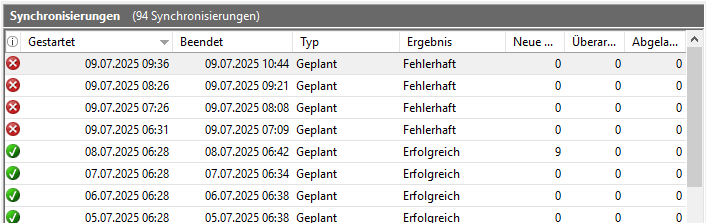
On the Server 2016 without an upstream web proxy (NAT routing only), he receives this message:
WebException: Timeout for process exceeded at System.Web.Services.Protocols.WebClientProtocol.GetWebResponse(WebRequest request) at Microsoft.UpdateServices.ServerSync.ServerSyncCompressionProxy.GetWebResponse(WebRequest webRequest) at System.Web.Services.Protocols.SoapHttpClientProtocol.Invoke(String methodName, Object[] parameters) at Microsoft.UpdateServices.ServerSyncWebServices.ServerSync.ServerSyncProxy.GetRevisionIdList(Cookie cookie, ServerSyncFilter filter) at Microsoft.UpdateServices.ServerSync.CatalogSyncAgentCore.WebserviceGetRevisionIdList(ServerSyncFilter filter, Boolean isConfigData) at Microsoft.UpdateServices.ServerSync.CatalogSyncAgentCore.ExecuteSyncProtocol(Boolean allowRedirect)
With a Windows Server 2025 without an upstream web proxy (NAT routing only), the reader receives this message:
WebException: The connection to the remote server cannot be established. ---> System.Net.Sockets.SocketException: A connection attempt has failed because the remote station did not respond correctly after a certain period of time, or the established connection was faulty because the connected host did not respond 20.10.149.151:443 at System.Net.HttpWebRequest.GetRequestStream(TransportContext& context) at System.Net.HttpWebRequest.GetRequestStream() at System.Web.Services.Protocols.SoapHttpClientProtocol.Invoke(String methodName, Object[] parameters) at Microsoft.UpdateServices.ServerSyncWebServices.ServerSync.ServerSyncProxy.GetRevisionIdList(Cookie cookie, ServerSyncFilter filter) at Microsoft.UpdateServices.ServerSync.CatalogSyncAgentCore.WebserviceGetRevisionIdList(ServerSyncFilter filter, Boolean isConfigData) at Microsoft.UpdateServices.ServerSync.CatalogSyncAgentCore.ExecuteSyncProtocol(Boolean allowRedirect)
If a web proxy is connected upstream, this message is returned (only the first line is different):
WebException: The underlying connection was closed: The connection was disconnected unexpectedly. at System.Web.Services.Protocols.WebClientProtocol.GetWebResponse(WebRequest request) at Microsoft.UpdateServices.ServerSync.ServerSyncCompressionProxy.GetWebResponse(WebRequest webRequest) at System.Web.Services.Protocols.SoapHttpClientProtocol.Invoke(String methodName, Object[] parameters) at Microsoft.UpdateServices.ServerSyncWebServices.ServerSync.ServerSyncProxy.GetRevisionIdList(Cookie cookie, ServerSyncFilter filter) at Microsoft.UpdateServices.ServerSync.CatalogSyncAgentCore.WebserviceGetRevisionIdList(ServerSyncFilter filter, Boolean isConfigData) at Microsoft.UpdateServices.ServerSync.CatalogSyncAgentCore.ExecuteSyncProtocol(Boolean allowRedirect)
Martin Feuerstein commented: "Perhaps even more admins are affected by the problem", which is confirmed by the above reports.
An anonymous reader pointed out in a subsequent comment that the Microsoft servers are currently unavailable for the delivery of updates.
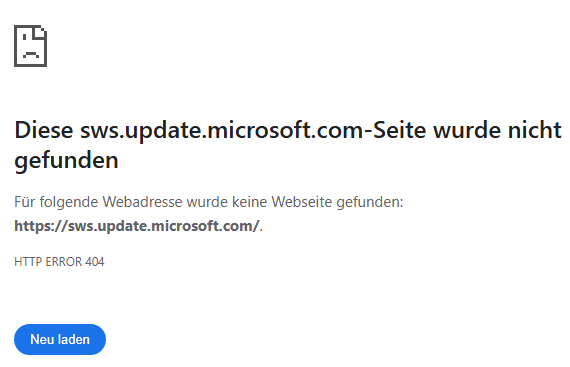
It says the sw.update.microsoft.com wasn't found, an explanation, why the endpoints are not reachable from WSUS isn't given.
Microsoft is investigation the issue
Addendum: The last information I got was, that Microsoft is aware of the issue and they are working on a fix. In this German comment a user wrote that he opened a ticket at Microsoft and MS is investigating. On X I saw this post of a MS Beta engineering guy:
WSUS sync issues. Teams still investigating the cause. Preliminary findings likely point towards some bad revisions might have caused the delta sync to fail triggering full sync and making catalog servers unresponsive.
And there is an official answer, which I have from Patchmanagement.org and which I am posting here (I haven't linked the WIxxxx IDs, because I can't access the support article due to a missing MS account:
Affected platforms
Client Versions Message ID Originating KB Resolved KB
Windows 11, version 24H2 WI1112355 – –
Windows 11, version 23H2 WI1112356 – –
Windows 11, version 22H2 WI1112357 – –
Windows 10, version 22H2 WI1112358 – –
Windows 10, version 21H2 WI1112359 – –
Windows 10 Enterprise LTSC 2019 WI1112362 – –
Windows 10, version 1607 WI1112363 – –
Windows 10 Enterprise 2015 LTSB WI1112364 – –
Server Versions Message ID Originating KB Resolved KB
Windows Server 2025 WI1112360 – –
Windows Server 2022 WI1112361 – –
Windows Server, version 1809 WI1112362 – –
Windows Server 2019 WI1112362 – –
Windows Server 2016 WI1112363 – –
Windows Server 2012 R2 WI1112365 – –
Windows Server 2012 WI1112366 – –
Devices trying to synchronize updates from Microsoft Updates using Windows Server for Update Services (WSUS) might fail to complete the synchronization process. As a result, updates cannot be deployed using WSUS or Configuration Manager.
WSUS synchronization tasks are frequently configured to occur automatically in business and enterprise environments, although manual tasks are also possible. Error logs for WSUS are usually found in the SoftwareDistribution.log file under C:\Program Files\Update Services\LogFiles\. Common messages may include text similar to "Unable to connect to the remote server" and "A connection attempt failed because the connected party did not properly respond after a period of time"
There is no workaround at this time. A problematic update revision in the storage layer has been identified as potentially causing this issue, and repairs are in progress.
Next steps: We are working on a resolution and will provide more information when it is available.
Addendum: It's fixed, see WSUS sync should work again – July 2025 issue fixed.
Similar articles:
Microsoft Security Update Summary (July 8, 2025)
Patchday: Windows 10/11 Updates (July 8, 2025)
Patchday: Windows Server-Updates (July 8, 2025)
Windows 10/11: Preview Updates June 2025
Windows 11 24H2: Azure Virtual Desktop (AVD) App Attach fails
Windows 11 24H2 June 2025 update issues: KB5060842 with wrong timestamp and Print to PDF
Windows 11 24H2: June 2025 Preview Update KB5060829 triggers Firewall Events




The same problem in Czech Republic, after some time server brakes the connection and never synchronized.
I am seeing the same thing here. The Sync runs for a while, but it fails each time. The sync started to fail this morning.
What worked for me is to uncheck "updates" classification from products and updates configuration, and after manual sync it worked, at least security and critical are downloaded. If the error shows again, sync again, it worked for me the second time..
I found this to work for me, too. And it did need to be tried twice.
Seems to be working again since late last night European time.