 [German]I'm posting a finding here in the blog that I came across on the web earlier this year. A user was plagued by a high CPU load under Windows, which was ostensibly caused by the Windows process WmiPrvSE.exe. At the end of the day, it turned out that the Dell Alienware Command Center was responsible for the problem.
[German]I'm posting a finding here in the blog that I came across on the web earlier this year. A user was plagued by a high CPU load under Windows, which was ostensibly caused by the Windows process WmiPrvSE.exe. At the end of the day, it turned out that the Dell Alienware Command Center was responsible for the problem.
WMI, WmiPrvSE.exe and high CPU load
Windows Management Instrumentation (WMI) is a core component of Windows that enables applications and scripts to collect and manage information about a Windows system. WMI provides a standardized interface for accessing system data and system configurations. WMI can be accessed both locally and remotely.
The WMI Provider Host (WmiPrvSE.exe) is the process that hosts the WMI providers and under whose control these providers run. One of the problems with WmiPrvSE.exe is that the process can cause a high CPU load under Windows. The process itself is not responsible for this, but the problem usually lies with the WMI providers, which request the corresponding resources for their tasks.
Microsoft has published its own support article, Troubleshoot WMI high CPU usage issues, which describes how users can track down the cause of high CPU utilization by the WMI provider host.
New case of high CPU load due to WmiPrvSE.exe
At the beginning of the year I came across the following tweet from Frank Lesniak (MS 365 Consultant) and I just came across it again.
I've been dealing with mysterious high CPU utilization from WmiPrvSE.exe for MONTHS.
He had been plagued by high CPU utilization caused by WmiPrvSE.exe on a Windows machine for months. At some point, annoyed, he reached for WMIMon, a tool that can be freely downloaded from GitHub.
This command line tool enables the monitoring of WMI activity on the Windows platform. The tool records WMI activity in real time in the event log. After some analysis, Frank Lesniak then discovered the cause of the high CPU load.
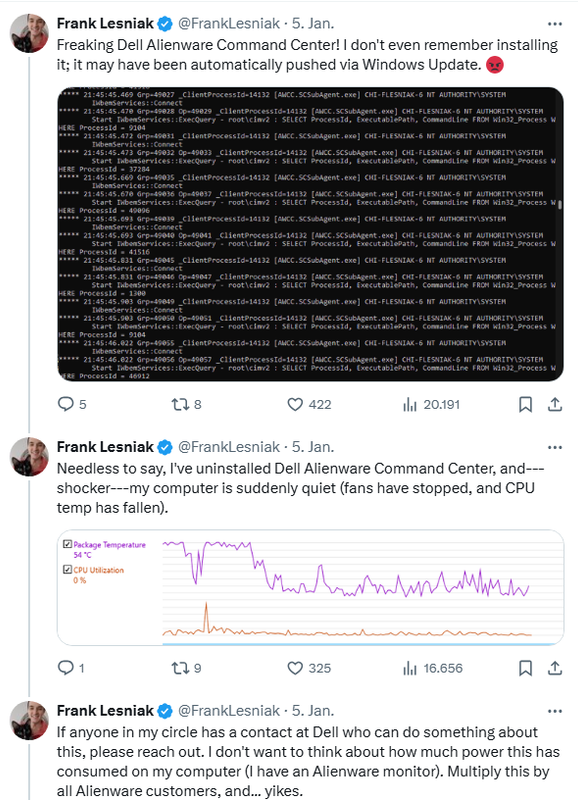
The Dell Alienware Command Center, which was probably installed on the Windows machine, is the culprit. After uninstalling the Dell Alienware Command Center, the CPU load and also the CPU temperature of the system went down immediately and the fan also stopped.
However, Lesniak had the bitter experience of the software returning to his system via Windows Update. He then uninstalled the software again and entered the following commands in the command prompt:
md "C:\Program Files\Alienware\Alienware Command Center" C:\Windows\System32\icacls.exe "C:\Program Files\Alienware\Alienware Command Center" /inheritance:r
to prevent reinstallation. The commands are used to create the program folder and then disable inheritance for the folder and remove inherited ACEs. In replies to tweets, other users have also named VMware Tools or the BingWallpaperApp.exe as culprits for high CPU load.




Great tool for finding WMI problems!