 [German]There are reports that after a fresh installation of Windows 11 24H2, the printer entry "Microsoft Print to PDF" is missing and cannot be used. The required printer driver files seems to be missing. Has Microsoft made a mistake when creating the latest installation images for Windows 11 24H2? You have to use a workaround to be able to use the Microsoft PDF printer.
[German]There are reports that after a fresh installation of Windows 11 24H2, the printer entry "Microsoft Print to PDF" is missing and cannot be used. The required printer driver files seems to be missing. Has Microsoft made a mistake when creating the latest installation images for Windows 11 24H2? You have to use a workaround to be able to use the Microsoft PDF printer.
Microsoft Print to PDF
Windows 10 and Windows 11 now include a special printer driver called "Microsoft Print to PDF". As shown below, a user can select "Microsoft Print to PDF" in the printer dialog, to create a PDF output from a document.

Although this printer driver does not support any special options, it is apparently helpful for some users. In Windows 11 24H2, however, users have noticed that this feature is missing in new installations since March 2025 (or earlier).
Reports about missing "Microsoft Print to PDF"
I found a thread Microsoft Print To Pdf dated March 27, 2025 in the Microsoft Answers forum that describes the problem. The thread creator complains that the "Microsoft Print to PDF" printer driver is missing when reinstalling Windows 11 24H2 Build 26100.1742 (x64 variant). He cannot find the option in the print dialogs and cannot see anything about it under Printers and Scanners in the Control Panel.
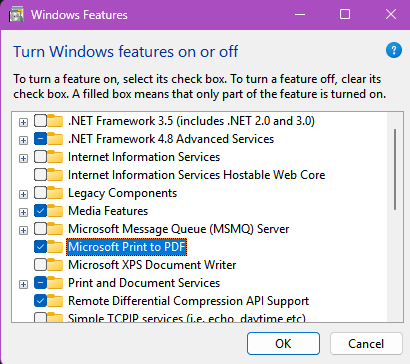
However, the relevant option "Microsoft Print to PDF" in Windows is selected in the Windows Features dialog box.
In the Microsoft Answers forum there is also the thread Windows 11 24h2 fresh installtion – May 2025 (Print to pdf) Dont show in printer from May 19, 2025, which describes the problem. The person concerned has freshly installed Windows 11 24H2 in May 2025 (from an installation image) and is wondering why the entry "Microsoft Print to PDF" does not appear in the list of available printers.
There, a moderator refers to his Microsoft Answers forum post Microsoft print To PDF Not Available on May 14, 2025, in which he describes the problem with the missing PDF printer driver. Another thread Windows 11 24H2 again missing PDF Printer -prnms009.inf (Clean install new builds) FIX HERE can be found on reddit.com (thanks to blog reader Mom20xx for the hint).
What's the root cause of the error?
One background to the problem is that the cumulative update KB5058411 from May 13, 2025 (see Patchday: Windows 10/11 Updates (May 13, 2025)) contains a bug. The Windows 11 24H2 build 26100.4061 is simply missing the files required to set up the PDF printer driver – because Microsoft has forgotten the required hashes for some driver files in the Security Catalog.
In the best case, Windows 11 24H2 then throws an error code 0x800F0922 when trying to repair with dism. The source of this claim is this article, which explains this cause and workarounds.
Another observation
A German blog reader left a comment to the German edition of this blog post, that sheds another light on the issue. Her wrote:
I also noticed the missing driver when I created the local account without a Microsoft Online account during the installation with
start ms-chx:localonly
However, if you create the local account with
bypassnro.cmd
the MS-PDF driver is available after the installation.
The bypassnro.cmd didn't work in newer Windows 11 24H2 builds anymore, because the file isn't shipped with the operating system. But a user can open a console windows during Windows 11 installation (press Shift+F10 during the network query) and add the following commands (see this comment):
reg add HKLM\SOFTWARE\Microsoft\Windows\CurrentVersion\OOBE /v BypassNRO /t REG_DWORD /d 1 /f shutdown /r /t 0
Afterward Windows 11 24H2 should be installed with a local account and also with the Microsoft Print to PDF driver (but I haven't tested that with a fresh install).
Workaround: Install the printer drivers manually
Affected users who are faceing a missing Microsoft Print to PDF entry can only intervene manually and correct the whole thing manually. There are several approaches, how to solve that flaw.
Gain and install the printer driver
The first step is to call up a command prompt via Run as administrator. Then enter the following command and press Enter to execute it.
Dism /Online /Disable-Feature /FeatureName:"Printing-PrintToPDFServices-Features"
The above command causes the "Microsoft Print to PDF" feature to be removed from Windows 11 24H2. Windows 11 must then be restarted so that the whole thing is actually executed.

In the next step, the complete folder prnms009.inf_amd64_5555b7fbfa8487e2 with the driver files from a functioning Windows 11 is required. To do this, you can look in the following folder in a working system and copy the subfolder mentioned above.
C:\Windows\System32\DriverStore\FileRepository\
In this article, a ZIP file with the folder is offered for download. But it is an unofficial source and the files could be infected with malware – just a warning.
The better approach is, to search the folder on a working Windows 11 installation. The folder with the driver files can be copied to the desktop or to C:. In Explorer, you can then navigate to the folder and search for the prnms009.inf file. Right-click on the .inf file and select the Install command to install the driver.
The next step is to reactivate the "Microsoft Print to PDF" option in the Windows Features dialog box. At this point it should be noted that the way described in this article and the approach in the reddit.com thread Windows 11 24H2 again missing PDF Printer -prnms009.inf (Clean install new builds) FIX HERE are slightly different, but both should ultimately install the missing Print to PDF driver. In the reddit.com thread, the feature is only uninstalled after the drivers have been installed via the .inf file. Whereas in this post, the feature is disabled first, then the drivers are installed in an administrative command prompt using:
pnputil /add-driver <pfad>:\prnms009.inf_amd64_5555b7fbfa8487e2\prnms009.Inf" /install
The drivers are on the ISO disk
German blog readers are discussing the case here, and Bolko wrote, that the driver is shipped with the ISO install image. The .inf installer for the driver PDFRenderFilter.dll may be found on the ISO image at:
ISO\Sources\install.wim\Windows\System32\DriverStore\FileRepository\ntprint4.inf_amd64_[Hash]\NTPRINT4.INF
so the missing Microsoft Print to PDF driver should be installable, using that .inf file.
Let Windows 11 do the trick
Another German blog reader came out with this comment and pointed me to this reddit.com thread. An affected user wrote:
Stumbled upon this issue when a coworker's laptop running Windows 11 24H2 (26100.4061) had the Microsoft PDF missing. I followed the steps like the OP described:
Add a printer → Add a local printer with manual settings → Use an existing port: PORTPROMPT:
And I chose to obtain the driver from "Windows Update", after a few minutes the Microsoft Print To PDF driver appeared, and I could successfully install the missing printer.
If anyone is affected, please let me know if the workaround has helped. I myself neither use Windows 11 24H2 productively nor the Microsoft Print to PDF printer. I do not currently have a fresh Windows 11 24H2 installation with the problem.
Similar article:
Patchday: Windows 10/11 Updates (May 13, 2025)
Windows 11 24H2: Update KB5058411 fails with error 0x800f081f
Windows 11 24H2/Server 2025: Why is the May 2025 update KB5058411 over 4.3 GB in size?




Regedit vá em HKEY_LOCAL_MACHINE\SYSTEM\CurrentControlSet\Control\Print\Monitors\Local Port. Se houve outra pasta com o nome Ports e dentro PROTPROMPT delete a pasta Port.