![]() [German]Microsoft has released the update KB4524752 for Windows 7 Professional on October 17, 2019. This is responsible for displaying the message that support for Windows 7 SP1 Professional expires on January 14, 2020.
[German]Microsoft has released the update KB4524752 for Windows 7 Professional on October 17, 2019. This is responsible for displaying the message that support for Windows 7 SP1 Professional expires on January 14, 2020.
What we are talking about?
As of January 14, 2020, support for Windows 7 SP1 will end and the operating system will no longer receive security updates. The only exceptions are systems where support is still purchased through the Extended Security Update (ESU) program. However, this is well known. It is also known that systems with Windows 7 Home Premium have been reporting this end of support since April 2019 (see my blog post Windows 7 shows End of Support notification as well as in other blog posts on the subject).
What is new is that Microsoft now wants to display this notification for systems with Windows 7 Professional. I had mentioned that within the blog post Windows 7 Pro users receiving notification about support end. The post was based on an articles from Mary Foley, who noticed that Redmond had added the following addition to this Microsoft post.
Oct. 15, 2019 – We are now extending the notifications discussed below to Windows 7 Pro devices to ensure our customers are aware of the end of support for Windows 7 and can take action to remain productive and secure.
Devices that are domain-joined as a part of an IT-managed infrastructure will not receive the notifications.
But at the time writing the blog post, no details are known. It was not clear if, when the notification will be displayed and and which update is resposnsoble to activate the screen. For Windows 7 Home Edition the update KB4493132 is responsible for the notification.
Notification Update KB4524752 for Windows 7 Pro
Now first users have received the notification about the end of support of Windows 7 Professional (Woody Leonhard has reported e.g. on askwoody.com). Blog reader EP left me this comment (thanks for that), pointing to at a thread at askwoody.com. Woody Leonhard has posted also an article showing the notification windows for Windows 7 Professional.
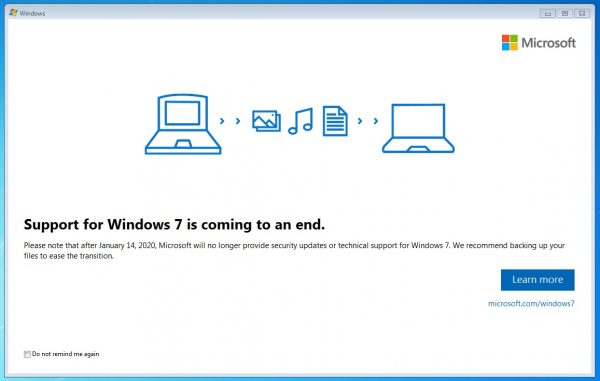
(Source: Askwoody)
The content of the window differs slightly from the version for Windows 7 Home Edition. But in the lower left corner of the window there is an option to hide future notifications. However, the update KB4524752 (Windows 7 SP1 support notification for Windows 7 Professional) released on 17 October 2019 is responsible for the display.
The update is automatically installed by Windows Update on machines with Windows 7 Professional SP1, if the automatic update installation is allowed there. No restart is required after the update installation. If you do not allow an automatic update installation and hide the update, you will not see this notification.
In companies with managed environments, the machine should not receive any notifications. Microsoft writes about this: After installation, this update performs additional checks and does not display notifications for domain-bound devices, kiosk mode devices, or devices that have previously disabled free upgrade notifications about registry settings.
Block the notification via registry entries
Microsoft has published hints in KB4524752 how to suppress the EOL notification on Windows 7 Professional machines. Use the registry editor with administrative privileges and navigate to the following key:
HKEY_LOCAL_MACHINE\Software\Policies\Microsoft\Windows\Gwx
and add a 32 bit DWORD value DisableGwx hinzuzufügen and set it to 1. Then navigate to the key:
HKEY_LOCAL_MACHINE\Software\Policies\Microsoft\Windows\WindowsUpdate
and add a 32 bit DWORD value DisableOSUpgrade and set it to 1. These seem to be partly the same entries that prevented an upgrade from Windows 7/8.1 to the new Windows in the first year after the release of Windows 10.
Microsoft recommends that you do not uninstall the update. If the update is installed automatically, the update will be reinstalled during the next update scan.
Similar articles
Windows 7 shows End of Support notification
Windows 7 Notification Update KB4493132 released
Microsoft announces Windows 7 End of Life
Windows 7: Details about notification update KB4493132
Wow! Windows 7 get extended support until January 2023
Prices for Windows 7 Extended Security Updates till 2023
Windows 7: Free Extended Update Support and usage
Windows 7: Support ends in 6 months
Windows 7/Server 2008/R2: 0patch delivers security patches after support ends
Microsoft offers Windows 7 Extended Update Support to SMBs
Prices for Windows 7 Extended Security Updates till 2023
Windows 7: Office 365 ProPlus Updates till 2023




I also believe that update KB4524752 slowed down both my PC OS and iExplorer download speeds.
then uninstall the KB4524752 update from your Win7 Pro system, reboot and hide/block that update from windows update