 [German]There is another issue that has become known public, which prevents the upgrade to Windows 10 October 2018 Update (V1809). I've described it yesterday within my German blog (see link above). A feature update fails during installation, if the developer mode is activated.
[German]There is another issue that has become known public, which prevents the upgrade to Windows 10 October 2018 Update (V1809). I've described it yesterday within my German blog (see link above). A feature update fails during installation, if the developer mode is activated.
Advertising
First error description in Insider Previews
The upgrade error was reported to Microsoft early by Windows Insider. While researching this blog post, I came across this Microsoft Answers forum thread from October 12, 2018. A user describes precisely what is going on.
Unable to upgrade Windows 10 dev mode and unable to rollback to latest public build
Hello, I am unable to update to the next build for Windows 10 developer build version 1809.
I get the error 0x80240034 and I am suppose to run the Windows Update Troubleshooter, BUT when I run that, it crashes and gives me the error 0x800B0101, saying "Validating the integrity of the troubleshooter failed".
I am trying to get out of the developer build so I can just run the normal public build of Windows 10, but when I try it gives me the message that "the option is no longer available because your PC has been updated more than 10 days ago." which takes me back to the beginning of the the post.
I am on a laptop, build version 1703 (OS build 16278.1000)
The user failed to upgrade Windows 10 V1703 to Windows 10 V1809 with error 0x80240034. I've addressed this error a whild ago within my blog post Windows 10: Update error 0x80240034. The error code 0x80240034 stands for WU_E_DOWNLOAD_FAILED, a simple error. The update failed during download.
The Windows developers mode
Developer mode can be used on Windows 10 to install any signed and trusted apps (side load). Martin Brinkmann has published this article about this mode and showed how this mode can be activated.
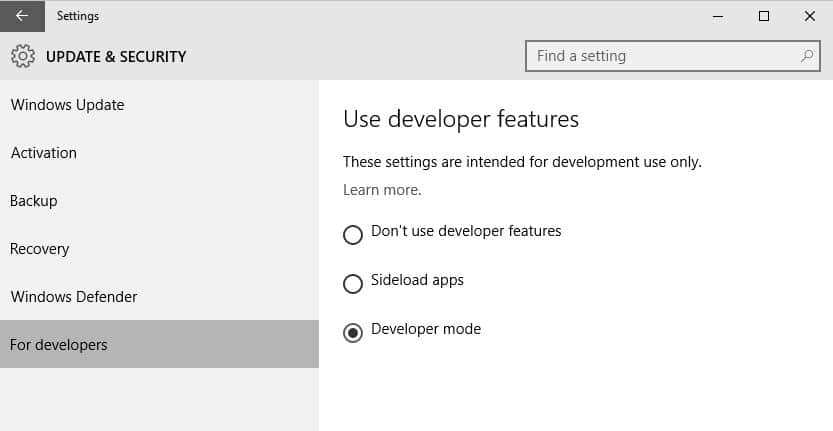
(Source: ghacks.net)
A description from Microsoft can be found here, and some explanations are given in this article.
Advertising
Developers mode blocks the upgrade
Softpedia mentions it here, that Windows 10 developers mode is causing an upgrade error and blocks a successful feature update to version 1809. Another discussion may be found here. If the developers mode is active in Windows 10, the feature update install to version 1809 fails. Within this Microsoft Answers forum thread a user describes the error in detail:
So I've been trying to get onto 1809 from 1803, Check for Updates thinks I'm up to date though I am not, whatever. I'm using W10 Update Assistant downloaded from the October 2018 update page instead, it sees there's an new version available (1809), downloads it and installs fine.
I then restart as instructed and the update progress bar reaches 16%, it then reboots and goes to 'Undoing Changes', reboots again and I'm back on 1803, update failed, no error message or anything.
I've tried clearing the update 3-4 times now with clean update files, restarting W10 update services and running the update troubleshooter, none have fixed my issue.
Another user then points out that he was aware of two cases, where the developer mode was responsible for the installation abort including a rollback. After deactivating the developer mode, the installation error was gone and the feature update went through. This is picked up in this softpedia article, although Microsoft has not yet confirmed the bug. In this article, the Softpedia people then deal with the topic in a more dedicated way.
Similar articles:
Windows 10 October Update (Version 1809): (Upgrade-) FAQ
Windows 10 V1809: Intel graphic drivers as upgrade blocker
Windows 10 V1809: ADMX Template available, but flawed
Windows 10 V1809: Network mapping broken
Windows 10 V1809 re-released (Nov. 13, 2018)
Botched Windows 10 V1809 upgrade reached Million PCs
Windows 10 V1809: Unicode font fallback bug
Windows 10 V1809: ZIP bug confirmed
Windows 10 V1809: Update KB4464455 fixes ZIP bug
Windows 10 V1809: Write bug in ZIP feature
Windows 10 V1809: Defender shows wrong time
Windows 10 V1809: App error 'The configuration registry database is corrupt' explained







