 Here is a workaround for the issue, caused by a driver update, that resulted for some users in a 640 x 480 Mode display.
Here is a workaround for the issue, caused by a driver update, that resulted for some users in a 640 x 480 Mode display.
The problem
A graphics driver update for the Microsoft Surface Pro 7 and the Surface Laptop 3, dated January 30, 2020, causes some users to have a graphics resolution of only 640 x 480 pixels at the DisplayPort. I've addressed this within my blog post Surface Pro 7/Laptop 3: Update causes 640 x 480 Mode issue. The Intel ® IRIS® Plus Graphics driver has to be blamed.
(Driver rollback blocked)
Unfortunately it's not possible, to do a driver rollback, as you can see within the screenshot above. This has been discussed here at Microsoft Answers forum.
Some Workarounds
While the Surface support team didn't provide a solution, some users mentioned, that uninstalling the driver and installing the older driver helped. User JWB1911 wrote:
I was able to find an old msi package for the surface drivers that included 25.20.100.7101 version. After completely deleting the device from device manager and uninstalling drivers.. rebooting, then installing the 25.20.100.7101, my external monitors are working as expected.
The drivers are downloadable from the following links:
- December 2019 bundle for Surface Pro 7
- November 2019 Surface Laptop 3 Intel
After downloading, the files within the .msi package has to be extracted using a command like:
msiexec /a c:\testfile.msi /qb TARGETDIR=c:\temp\test
Afterward it should be possible, to install the graphic drivers manually via the Update driver button in the device manager.
A German blog reader left a similar comment: He downloaded the Intel Iris Plus Graphics driver version 26.20.100.6999. He wrote:
Since the Surface devices do not allow installation using, for example, the installation medium of the normal Intel drivers from the website, the installation must be performed using the Snappy Driver Installer tool (https://sdi-tool.org/).
In the tool itself, select "Alternate Displays" under the Intel Iris Plus Graphics driver and search for and install the driver with the version mentioned above.
The blog reader has tested it with a Surface 7 Pro. He need to undock the device once, shut it down, disconnect the power supply and restart it completely. Afterwards, all connected displays are also correctly recognized.

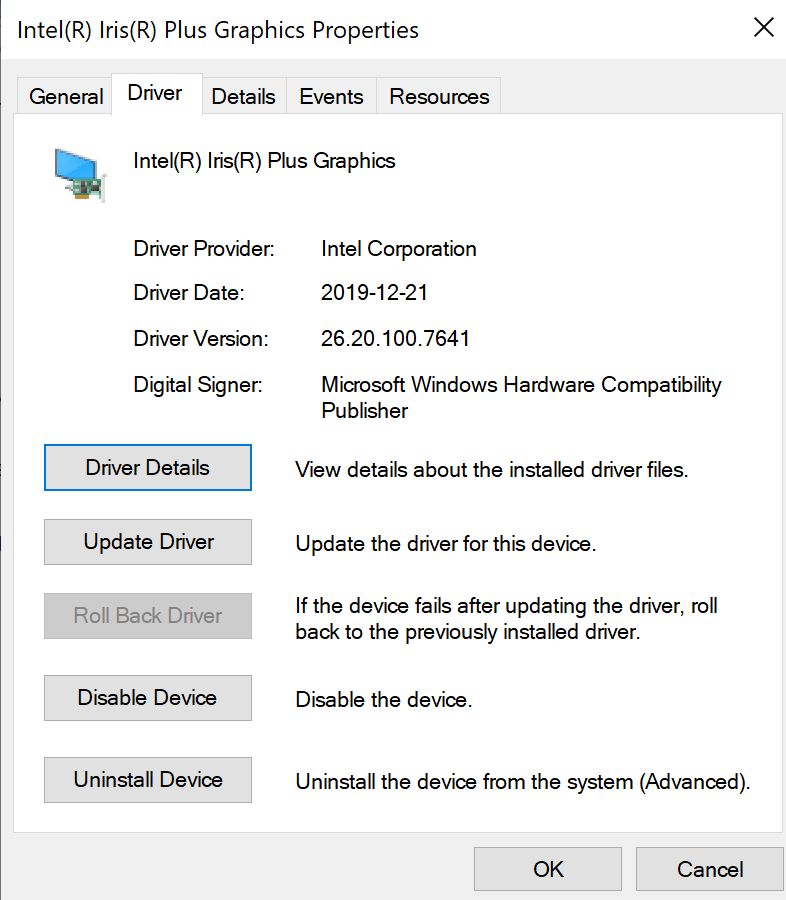



FWIW, I reverted back to an earlier version (25.20.100.7101) of the display driver without using the SDI tool, and now the external monitor is working through the Dock via DisplayPort again.
Very frustrated with Microsoft's inability to fix the issue in a reasonable timeframe and lack of responses/updates – Problem arose end-January/early-February, acknowledged in mid-March, remains unfixed as of writing which is more than 5-month.
https://answers.microsoft.com/en-us/surface/forum/all/monitor-stuck-on-displayport-with-640×480/fb4177e2-8c46-48b3-ae0e-168e9b86347b?page=14
BTW, also tried the latest Intel driver (didn't work) before reverting to the older version.
Cheers.
I am using surface pro x tablet and facing the same issue. It is arm64 based tablet and I would like to ask where can I find the old version of the graphic card driver?